peaceinside.me
How To Create A Zen Workspace: Tech Tips For A More Mindful Workday
Please note, this post is partially or fully sponsored and may contain affiliate links.
"Workplace zen isn't about escaping the chaos—it's about finding calm in the middle of it, focusing on what matters, and letting go of the rest."
Do you ever feel like your workspace is more stressful than productive? Whether it’s endless tabs, noisy distractions, or the pressure to multitask, your environment plays a huge role in how well you can focus and get things done.
That’s why creating a space that promotes calm and mindfulness is quite important. And the secret lies in combining simple tech tools with a thoughtful approach to your workday.
With that being said, in this article, we’ll explore practical tech tips to build a Zen workspace that enhances focus, reduces stress, and helps you stay mindful. So, let’s dive in!
Do you ever feel like your workspace is more stressful than productive? Whether it’s endless tabs, noisy distractions, or the pressure to multitask, your environment plays a huge role in how well you can focus and get things done.
That’s why creating a space that promotes calm and mindfulness is quite important. And the secret lies in combining simple tech tools with a thoughtful approach to your workday.
With that being said, in this article, we’ll explore practical tech tips to build a Zen workspace that enhances focus, reduces stress, and helps you stay mindful. So, let’s dive in!
Implement Device-Free Zones For Enhanced Focus
Even though technology enhances productivity, too much screen time can have the opposite effect. To maintain a Zen workspace, designate certain times or areas of your workspace as device-free zones.
This could mean stepping away from screens during lunch breaks or setting aside a part of your desk where your phone and other devices are placed when you’re working on a focused task.
These might seem very minimal, but by creating boundaries around your device use, you give your mind a break from constant digital stimulation. This fosters mindfulness, reduces stress, and ensures you use technology only when necessary, not as a default distraction.
Use Focus Modes To Personalize Your Digital Experience
Many modern devices, including iPhones and Macs, offer “Focus Mode” or similar features that allow you to customize what notifications and alerts come through during different parts of your day. Set up specific focus modes for work, personal time, and relaxation, and program them to activate automatically at certain times or locations.
For example, during your work hours, you can limit your notifications to just work-related apps and emails. After hours, you can disable these alerts to help you disconnect and unwind. Personalizing your digital experience in this way allows you to control what gets your attention and improves focus throughout the day.
Remove Wallpaper From Your iPhone
These days, when people need a break from work, they often turn to their phones for a quick distraction, whether it’s scrolling through TikTok or sharing memes. While it seems like a way to relax, it often leads to more distractions and a loss of productivity, leaving you feeling more drained than before.
One simple trick to reduce the urge to pick up your phone is to remove the wallpaper from your iPhone. By making your phone look less visually attractive, you’re less likely to reach for it during work breaks. Now, if you’ve updated to iOS 16 and aren’t sure how to remove your wallpaper, you can read this post to learn the steps.
Also, instead of relying on your phone, try alternatives like taking a short walk, meditating, or doing light stretching exercises to refresh your mind without the added distraction of screens. This way, your breaks become more intentional and truly energizing.
Even though technology enhances productivity, too much screen time can have the opposite effect. To maintain a Zen workspace, designate certain times or areas of your workspace as device-free zones.
This could mean stepping away from screens during lunch breaks or setting aside a part of your desk where your phone and other devices are placed when you’re working on a focused task.
These might seem very minimal, but by creating boundaries around your device use, you give your mind a break from constant digital stimulation. This fosters mindfulness, reduces stress, and ensures you use technology only when necessary, not as a default distraction.
Use Focus Modes To Personalize Your Digital Experience
Many modern devices, including iPhones and Macs, offer “Focus Mode” or similar features that allow you to customize what notifications and alerts come through during different parts of your day. Set up specific focus modes for work, personal time, and relaxation, and program them to activate automatically at certain times or locations.
For example, during your work hours, you can limit your notifications to just work-related apps and emails. After hours, you can disable these alerts to help you disconnect and unwind. Personalizing your digital experience in this way allows you to control what gets your attention and improves focus throughout the day.
Remove Wallpaper From Your iPhone
These days, when people need a break from work, they often turn to their phones for a quick distraction, whether it’s scrolling through TikTok or sharing memes. While it seems like a way to relax, it often leads to more distractions and a loss of productivity, leaving you feeling more drained than before.
One simple trick to reduce the urge to pick up your phone is to remove the wallpaper from your iPhone. By making your phone look less visually attractive, you’re less likely to reach for it during work breaks. Now, if you’ve updated to iOS 16 and aren’t sure how to remove your wallpaper, you can read this post to learn the steps.
Also, instead of relying on your phone, try alternatives like taking a short walk, meditating, or doing light stretching exercises to refresh your mind without the added distraction of screens. This way, your breaks become more intentional and truly energizing.
Include Ergonomic Tech For A Healthy Workspace
Tech tools aren’t just about screens, and apps-they also include physical tools that make your workspace healthier. Ergonomic technology, like adjustable standing desks, posture-correcting chairs, and wrist-supporting mouse pads, can significantly improve your comfort during work.
These tools help reduce strain on your body, preventing long-term health issues like back pain or carpal tunnel syndrome. By investing in ergonomic tech, you create a more comfortable, efficient workspace that promotes both physical health and productivity.
Plus, a healthier posture leads to better focus and less fatigue, making your workday more enjoyable. However, if it’s not feasible for you to invest in ergonomic tech on your own, you can always suggest this to your employer or manager. It might help the entire team to boost productivity and focus.
Organize Your Apps By Priority
A cluttered screen filled with apps can overwhelm your mind and lead to distractions. To create a more focused, Zen-like workspace, organize your apps by priority. Keep the most important and frequently used apps, like work tools and communication platforms, on your home screen for easy access.
Move less essential apps, such as social media or entertainment, into folders or secondary screens to reduce temptation. This simple adjustment helps you stay on task, making it easier to focus on what matters most.
Tech tools aren’t just about screens, and apps-they also include physical tools that make your workspace healthier. Ergonomic technology, like adjustable standing desks, posture-correcting chairs, and wrist-supporting mouse pads, can significantly improve your comfort during work.
These tools help reduce strain on your body, preventing long-term health issues like back pain or carpal tunnel syndrome. By investing in ergonomic tech, you create a more comfortable, efficient workspace that promotes both physical health and productivity.
Plus, a healthier posture leads to better focus and less fatigue, making your workday more enjoyable. However, if it’s not feasible for you to invest in ergonomic tech on your own, you can always suggest this to your employer or manager. It might help the entire team to boost productivity and focus.
Organize Your Apps By Priority
A cluttered screen filled with apps can overwhelm your mind and lead to distractions. To create a more focused, Zen-like workspace, organize your apps by priority. Keep the most important and frequently used apps, like work tools and communication platforms, on your home screen for easy access.
Move less essential apps, such as social media or entertainment, into folders or secondary screens to reduce temptation. This simple adjustment helps you stay on task, making it easier to focus on what matters most.
To Sum It All Up
Creating a Zen workspace is about making intentional choices that support your well-being and productivity. By using simple tech adjustments and mindful practices, you can design an environment that helps you stay focused and stress-free.
Remember, small changes can lead to big improvements in how you work. Start with one or two adjustments, and gradually build a workspace that truly aligns with your goals and needs. Your mind—and your work—will thank you.
Creating a Zen workspace is about making intentional choices that support your well-being and productivity. By using simple tech adjustments and mindful practices, you can design an environment that helps you stay focused and stress-free.
Remember, small changes can lead to big improvements in how you work. Start with one or two adjustments, and gradually build a workspace that truly aligns with your goals and needs. Your mind—and your work—will thank you.
~
See a typo or inaccuracy? Let us know so we can fix it!
Sharing is caring ❤️
~
~
~
BECOME A PEACE INSIDER
Sign up for peaceinside.me information, inspiration, and specials.



